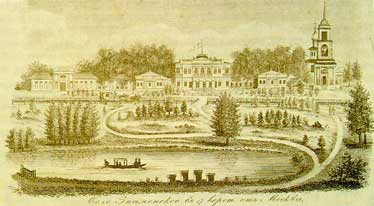- Home Credit: create a personal account
- Please note: make an entry on the Home Credit website by the phone number that was specified during the registration of the contract!
- In the credit office you are available:
- My account: how to register?
- What you need:
- Internet bank functionality:
- Mobile Home Credit Bank
- The app will show:
- Security
Remote management of your accounts is a convenient service offered by each bank. In the remote mode, we can see our balances, track credit write-offs and interest on deposits, conduct various operations without visiting the office.
Today we will tell you how to connect Internet bank to Home Credit Bank, how to find out Home Credit login and how to use remote client application.
Home Credit: create a personal account
The bank offers 3 options for accessing remote Home Credit resources:
- Credit Cabinet Home Credit;
- Internet bank (login requires registration)
- Mobile application of Home Credit Bank (for registered users).
If you want to control the loan product, then you do not need registration. You will be able to sign into Home Credit Personal Account by contract or date of birth. To do this, go to Home Credit Bank official website - the personal account of the borrower is called "My Credit":

At the moment, it is possible to visit the Home Credit personal account by date of birth. The contract number is required only for registration in the standard client application.
You will also need a valid mobile number, which will receive an SMS message with a verification code.
Please note: make an entry on the Home Credit website by the phone number that was specified during the registration of the contract!

All questions regarding registration you can ask at the toll-free number 8-800-700-80-06. A bank specialist will help you access via the Internet or send a bunch of login + password to the client's cell number. When registering with a bank specialist, the password will be temporary - you need to change it when you first log into the system. Follow the security rules - it will save you from the risks when working with accounts via remote channels.
In the credit office you are available:
- Payment schedule;
- Current balance;
- Tariff information;
- Details of previous charges;
- The amount of today for early repayment;
- Credit card repayment;
- Credit card details (if available);
A loan room is not a full-fledged office: it will be of interest to you if you do not use other bank products. If, for example, you have a Home Credit card's “Use” card, then your personal account needs a standard one, with wide functionality and a range of possibilities.
A full-fledged remote office allows you to use a wider functionality of opportunities. It will reflect all your products in the Home Credit Bank.
My account: how to register?
To log into the home office of Home Credit Bank, you need a login and password:

Previously, to obtain remote access, clients were necessarily invited to the office of Home Credit Bank. Personal account (registration) is now available on the site. By clicking on the link “Get Login and Password”, you can register in the system without leaving your home:

What you need:
- Contract number or card number;
- Passport series and number;
- Verification code.
Remember: the phone number must match with the specified at registration! If you have changed a SIM card, you must first inform about the change of number in the bank.
Internet bank functionality:
- Balances on all current accounts and cards;
- Tariff information;
- Currency conversion;
- Remote loan processing;
- Opening deposit accounts;
- Operations history;
- Setting limits;
- Blocking, reissuing, requisites, etc.
- Money transfers;
- Payment of utility bills;
- Create regular payment templates;
- Chat with the bank.
Internet bank has an intuitive interface. Replenishment of accounts with any bank card is made without commission, as in the online store.
Your account will notify you of bank news, interesting promotions, special offers.
Mobile Home Credit Bank
Mobile application released for all platforms - IOS, Android, Windows. The bank is convenient to carry with you on the phone, and carry out timely monitoring of accounts. The application will also allow you to find the nearest office, an ATM, allow you to order feedback from the bank or call directly, for free.
The app will show:
- All account and receipt operations,
- Analytics in visual infographics;
- Account balances;
- Nearest branches and ATMs.
You can:
- Translate;
- Get advice without authorization;
- Block a lost card;
- Open contribution, etc.


Security
Internet bank "Home Credit" is located on a separate, secure page of the site. However, you need to use the service correctly to eliminate all risks:
- Be sure to change the temporary password issued by a bank specialist at the first login;
- Do not forget the password: you can restore the login by calling the hotline, but the password will have to be changed through a bank branch;
- Configure login confirmation with a one-time password — such identification is more secure;
- Use SMS confirmation for each operation;
- Set card limits for all types of expense transactions.
Also, you should always check the address of the site from which you enter the system. To eliminate the danger of phishing (mirror sites that read passwords), always look at the address bar. It should display:
- Image in the form of a closed lock;
- The name of the security certificate is Home Credit & Finance bank Limited Liability Company (RU);
- Page address - https://ib.homecredit.ru/ibs/ru/login ).
Do not forget that you should not transfer your login and password from your personal account to third parties, even if it is an employee of the bank. These cards should also be kept with you, then your money will always be safe.
Related articles:
My account: how to register?